Control and monitor your Tyco alarm security system anywhere, anytime. Whether you're at home, at work on a business trip or on vacation this app lets you control and monitor your alarm system locally and remotely.
With this app, you can:
- Arm & Disarm the alarm system
- View dashboard
- View status of various system devices
- Enroll, remove and bypass system devices
- View system alarms, alerts and troubles
- View history of events with video verification
- View protected premises via PIR cameras
- View alarm video from PIR cameras
- Get push notifications from alarm system
- Enable customized sounds in push notification
- Enroll keyfob functionality
- Assigning partitions to keyfob
- App screens customization
- User alias and PIN codes support
- PGM support
- Partitions support
- Panel date and time configuration
- Wi-Fi client mode configuration (for PM360, PM365)
- Installer access control
Parameters for CMS customers:
- Host Address: the interactive IP address or DNS name provided by security service provider or monitoring station
- Panel ID: a unique specifier, typically the panel serial number provided my security service provider or monitoring station
- User Code: the user's own panel's code
Parameters for self-monitoring customers:
- Host Address: visonic.tycomonitor.com
- Panel ID: your panel ID located on back side of your panel
- User Code: your user code
New features:
- Added PGM outputs as action for Home Automation
- Added ability to define time delay for Home Automation
- Automation enhancements for DualPath panels
Bug Fixes:
- Fixed alarm activation when partition is not selected
- Fixed inability to disarm system after activating alarm for particular partitions
- Home automation buttons don't work on BLE320 panels
New features:
- Added PGM outputs as action for Home Automation
- Added ability to define time delay for Home Automation
- Automation enhancements for DualPath panels
Bug Fixes:
- Fixed alarm activation when partition is not selected
- Fixed inability to disarm system after activating alarm for particular partitions
- Home automation buttons don't work on BLE320 panels
Bug fixes.
Bug fixes.
- Support PowerManage 4.12
- Panic / Emergency / Fire widget
- Added ability to remove account from server
- Added Rule Engine for Home automation scenarios
- Duress code support
- Push-notifications support latest requirements for Android 13
- Support PowerManage 4.12
- Panic / Emergency / Fire widget
- Added ability to remove account from server
- Added Rule Engine for Home automation scenarios
- Duress code support
- Push-notifications support latest requirements for Android 13
- Ui adaptation for Tablets.
- Added Search in Panels list.
- "Pin" panels to the top of the Panels list.
- Meteo-charts and Location Statistics.
- Ui adaptation for Tablets.
- Added Search in Panels list.
- "Pin" panels to the top of the Panels list.
- Meteo-charts and Location Statistics.
Removed Geofence feature
Removed Geofence feature
- Biometric authentication
- Rename keyfobs support
- One-touch set panel state
- One-touch set PGM state
- Geo-fencing
- Bug fixing
- Biometric authentication
- Rename keyfobs support
- One-touch set panel state
- One-touch set PGM state
- Geo-fencing
- Bug fixing
Changes to Push Notifications mechanism to comply with new Google requirements (Firebase Cloud Messaging)
Updates to Wake-up by SMS, resulting from Google restricting the use of SMS from within the app
Bug fixes
Fixed wake up SMS in Android 8Other minor fixes
Minor fix
Displaying partitions for devices/events screensPGM outputs support: enroll/delete, switch on/offSet date/time of panelChange users PIN codesAssign key fobs to specific partitionsWiFi client configuration [supported by PMaster 360/360R]Installer access controlAlarms notification sound supportAdditional notification supportMain menu refactoring
Partition support. Should be enabled on panelSiren enable/mute supported panels.Events translation, events icons.Multi-panel supportUsers & keyfobs assignBug fixing

 LG G6
LG G6
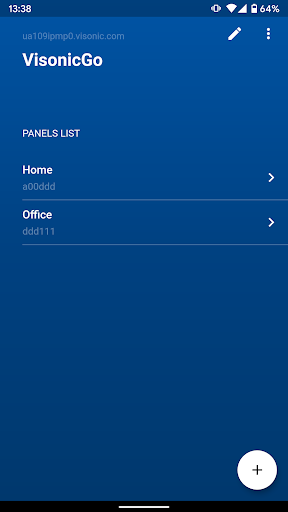
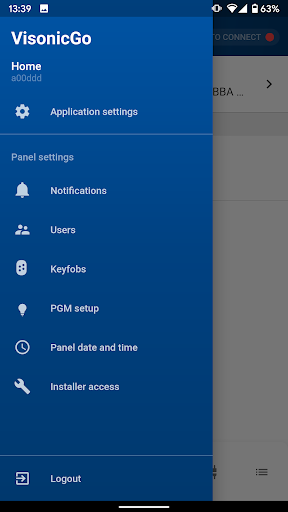
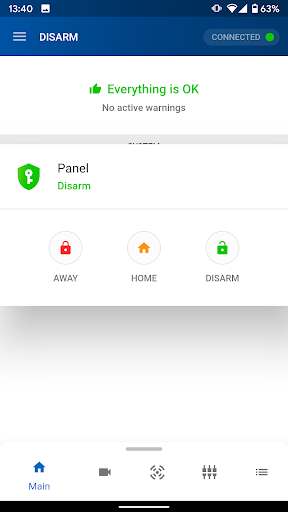
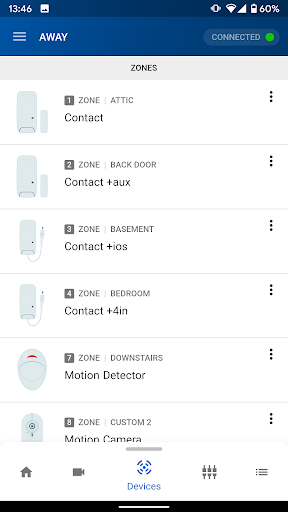
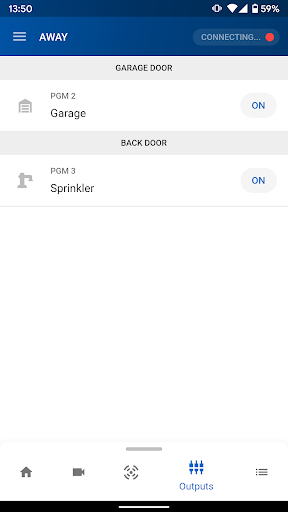
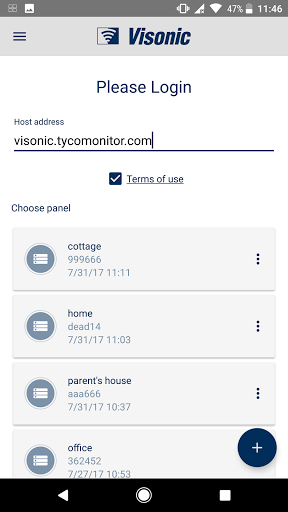
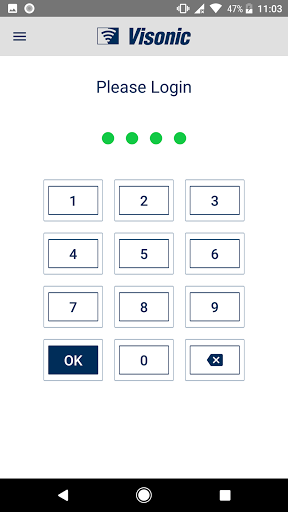
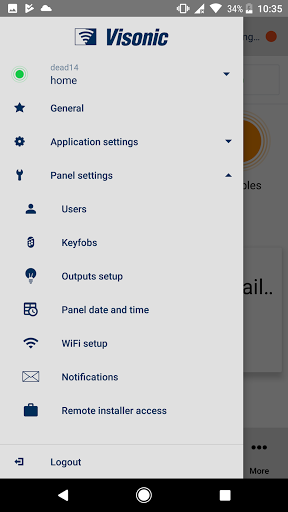

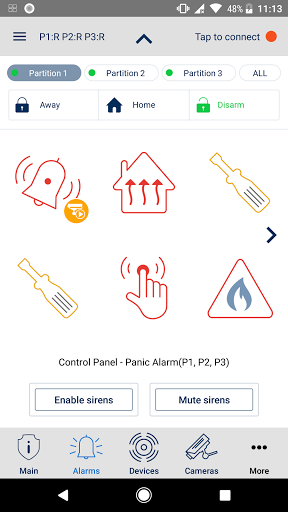
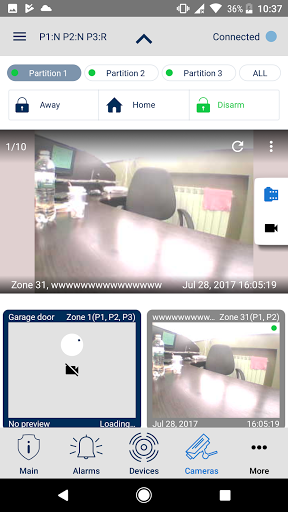
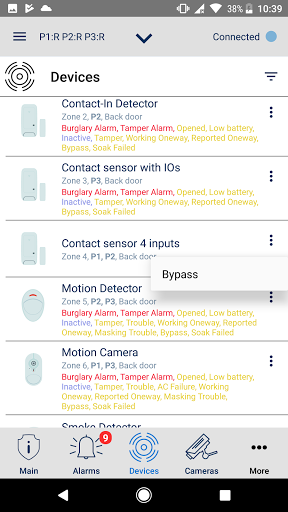
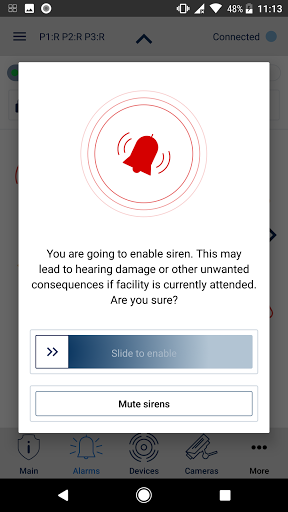
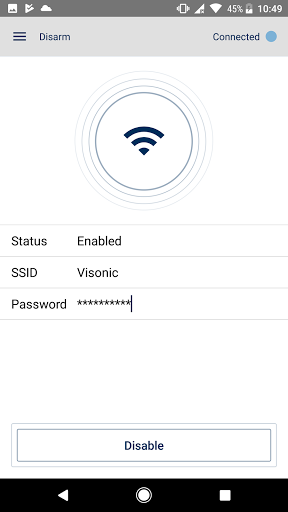
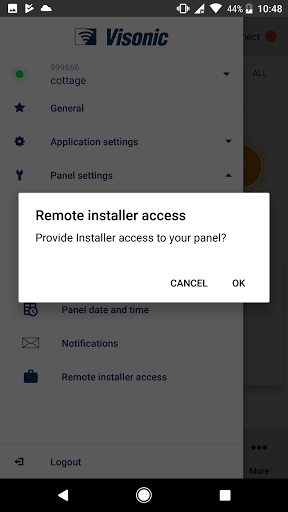
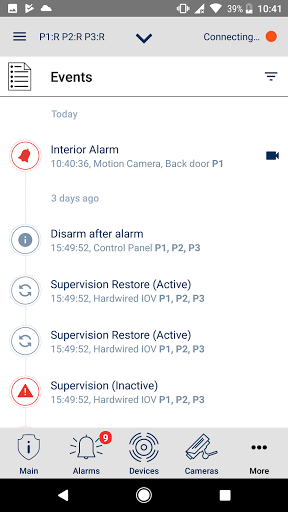
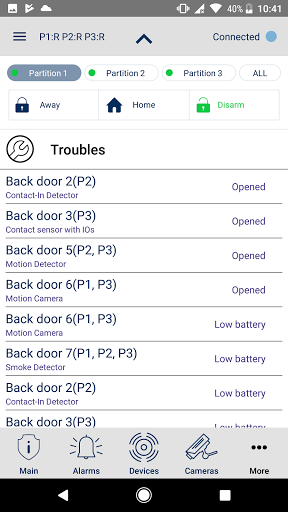
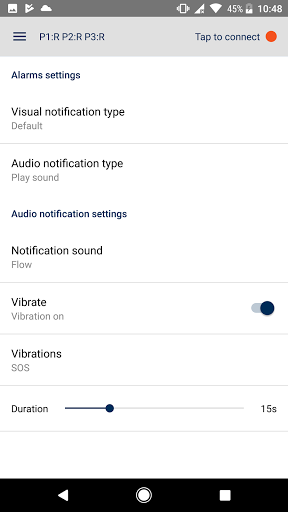
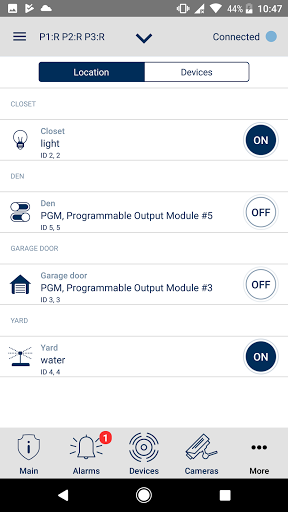
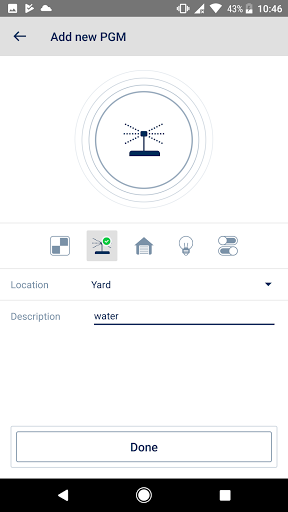
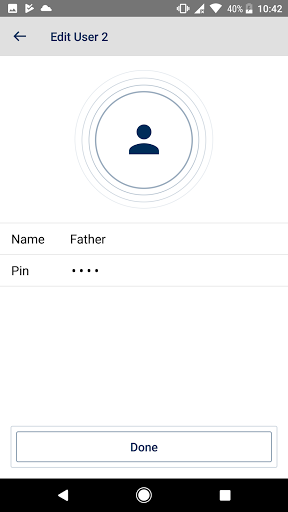
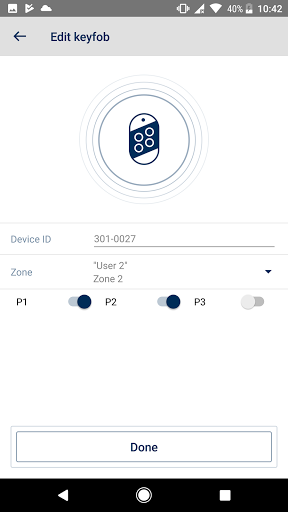

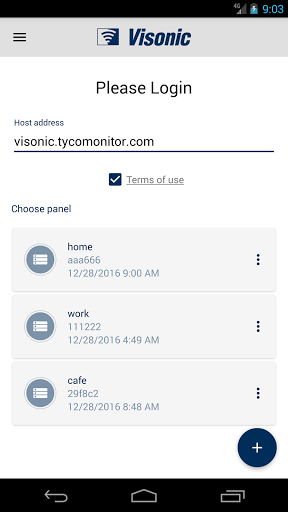
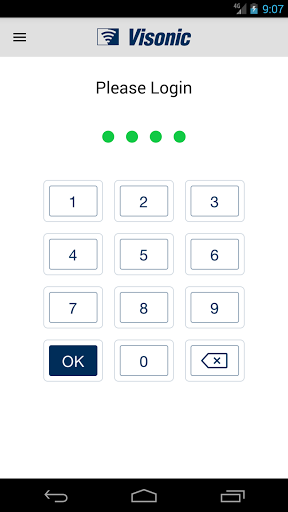
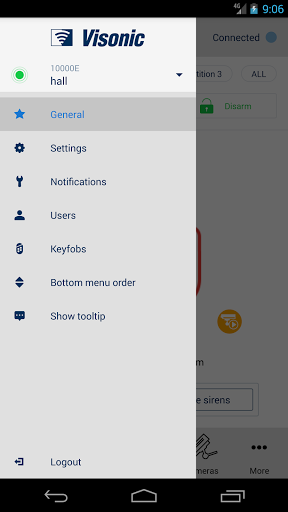
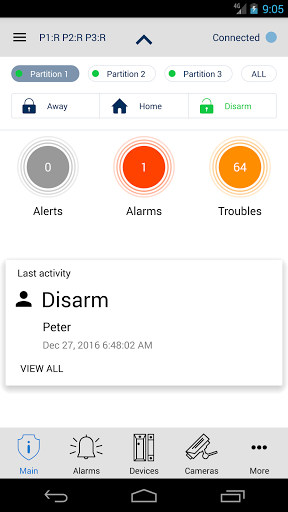
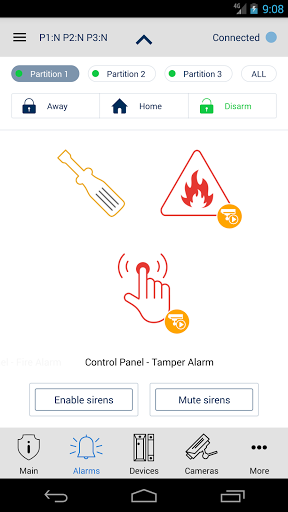

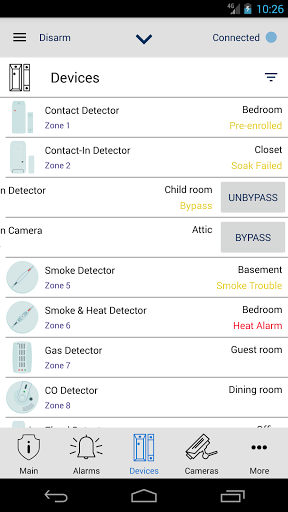
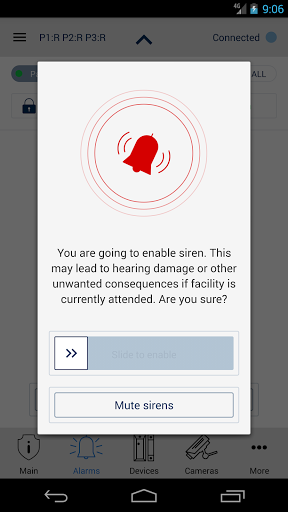
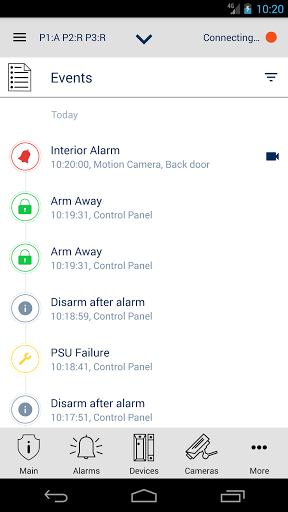
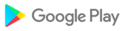
![icon [Legacy] Alarmy (Sleep If U Ca for LG G6](https://img.apkcafe-ir.com/img:bz02eDZ2aGkmbD0zdXgmaD1wbmcmZj1HbGk5MCZpPTU)






































































